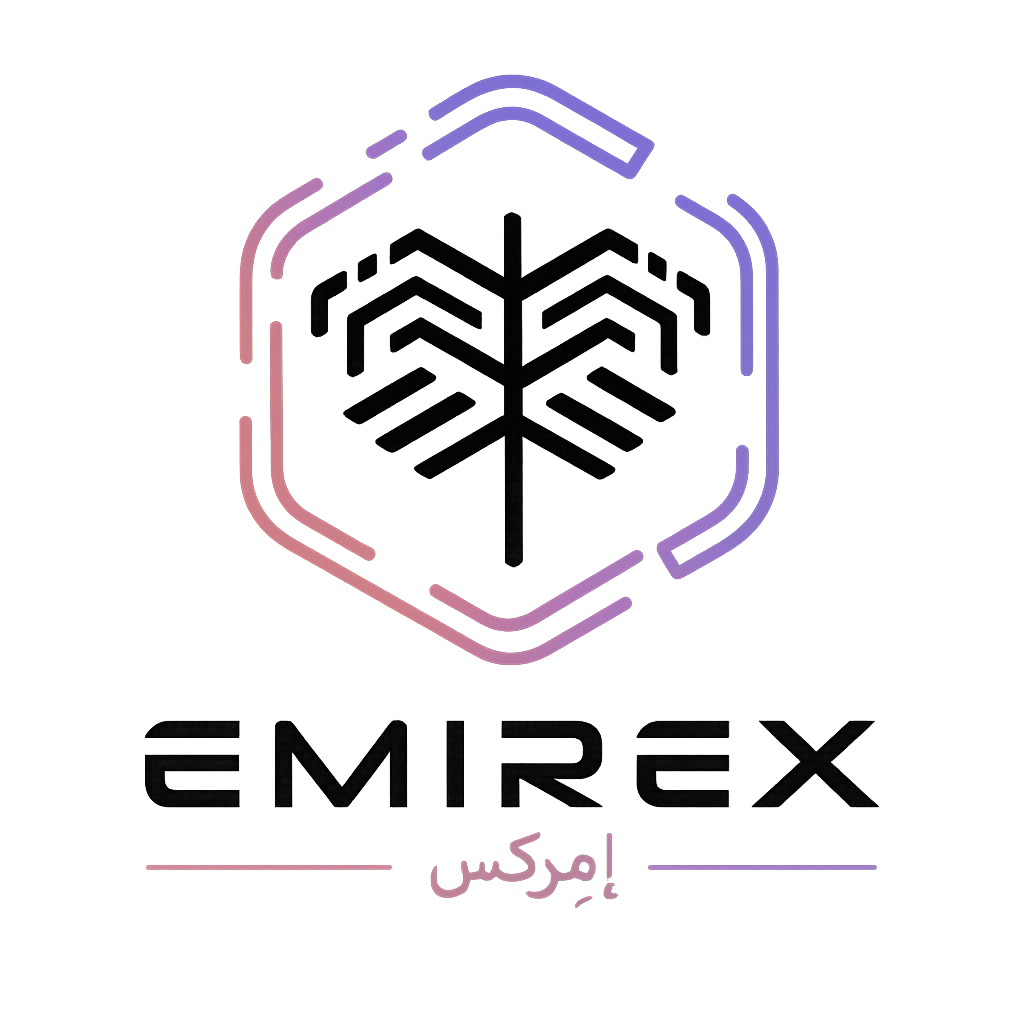What is a stop-limit order? (Emirex.com)
Last modified:
A stop-limit order is a combination of stop trigger and a limit order.
In a stop-limit order, the stop price is the trigger price for the exchange to place a limit order. The limit price is the price at which the order will be placed. Once the stop-limit order is set and the trigger price is reached, a limit order will be placed automatically.
How to set a stop-limit order?
1. Log in to your account on Emirex https://emirex.com
2. Choose “Spot trade” in “Exchange” section
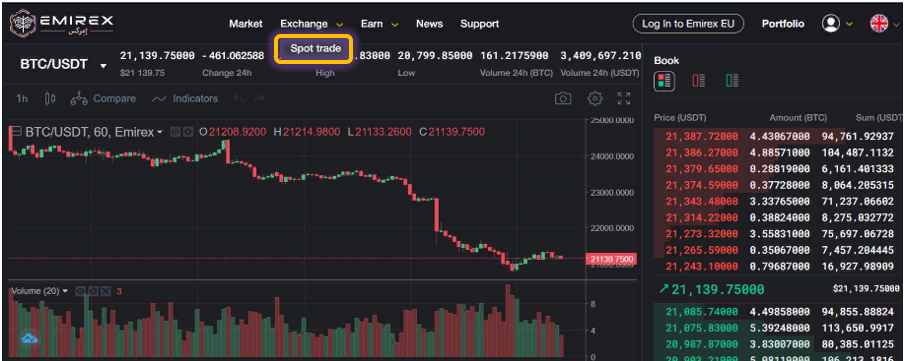
3. Press “Stop-Limit order” button at the right bottom corner

4. Place an order by filling in the order form where:
Stop – is a trigger to place a limit order when the market reaches the stop price;
Limit – is the price for buying or selling the token;
Amount – the amount of token for the order;
Total – the amount of funds that will be spent when the order is executed
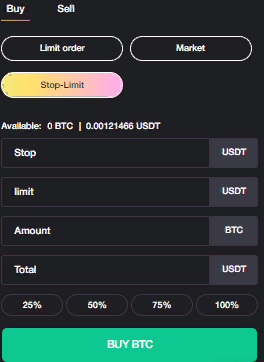
5. You may also select to indicate the % of the funds that you want to spend for the order execution.
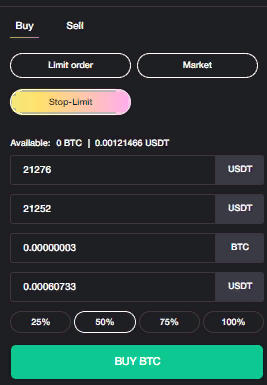
6. Once the order is set, it will be reflected in the “Open orders”.

The funds involved in the stop-limit order will be blocked and reflected in the Portfolio section, “In the closed position” status.
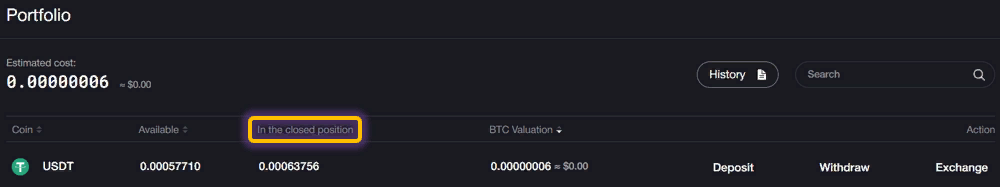
7. All the orders including the executed orders are reflected in the “Order history”

8. After the order is executed, the list of assets is updated in the Portfolio section respectfully.
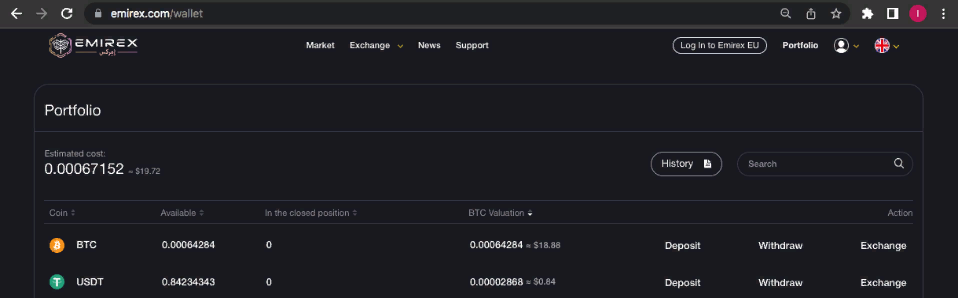
If you still have questions, please contact us, we will be happy to help!