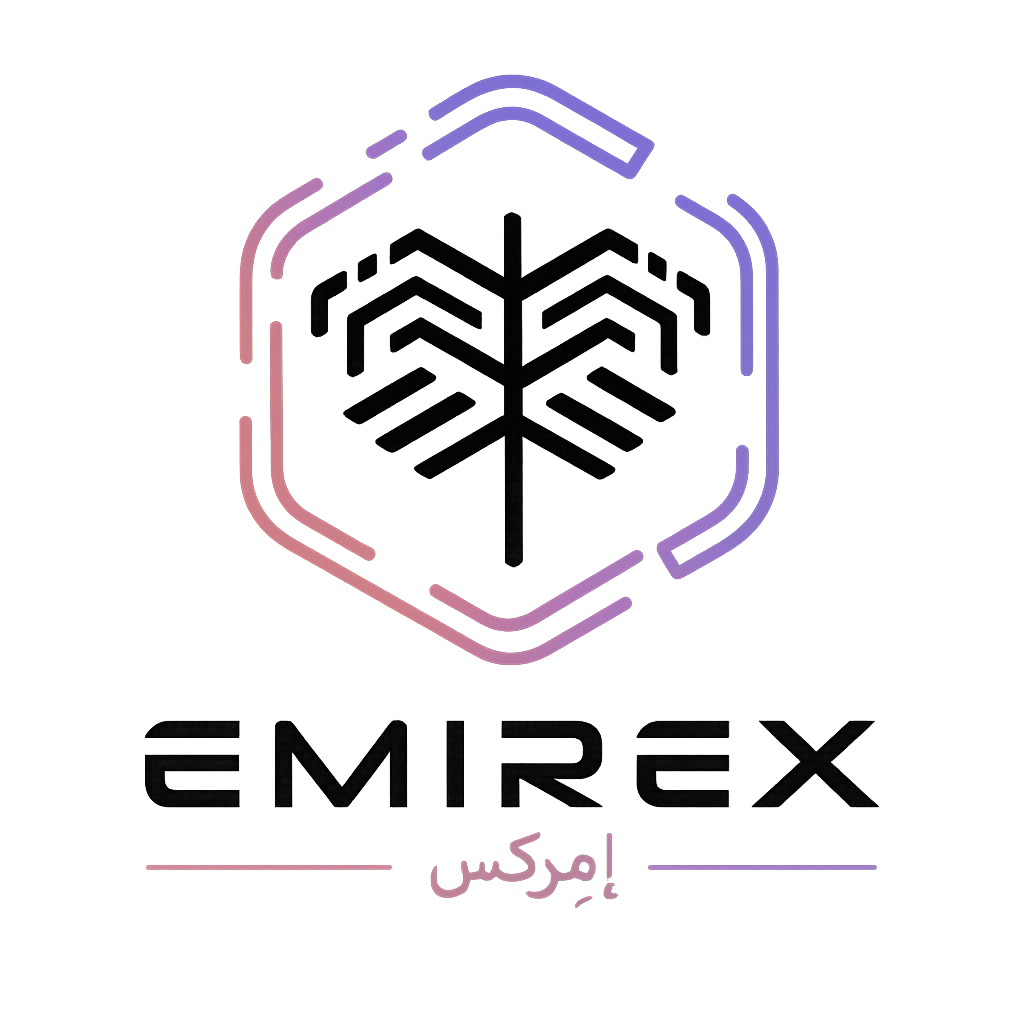🚩 Emirex trading guide (Emirex.com)
Last modified:
Here you will find detailed information on how to trade on Emirex.
Emirex is constantly adding new trading pairs on the platform - you can see the list of coins that you can buy or sell on our trading platform in the Markets section.
All trading activities are performed on the Emirex trading interface.

2. Click on the trading pair that is displayed by default and type the required coin code in the “Search” field or use the suggested auto filtered trading pairs.
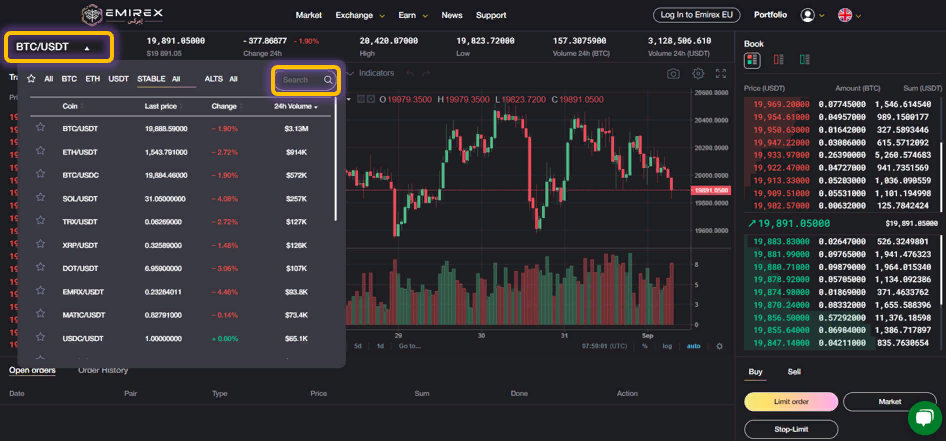
3. You may mark your favorite trading pairs by clicking on a “star” icon next to the trading pair.
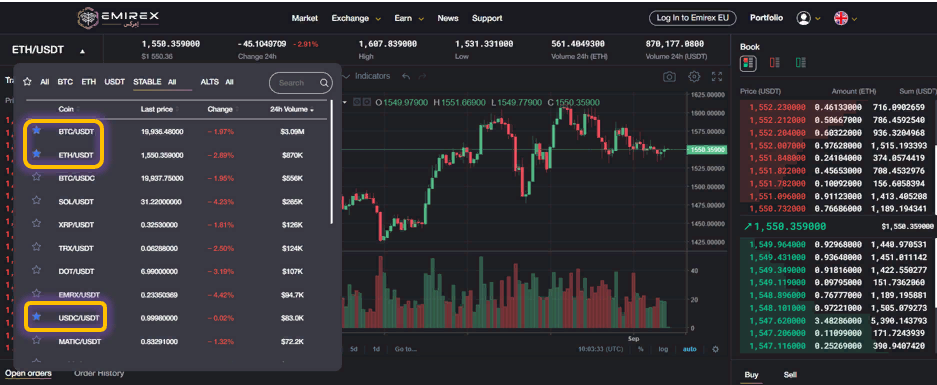
You may then apply a filter by clicking on a “star” icon and your list of favorite trading pairs will be displayed.
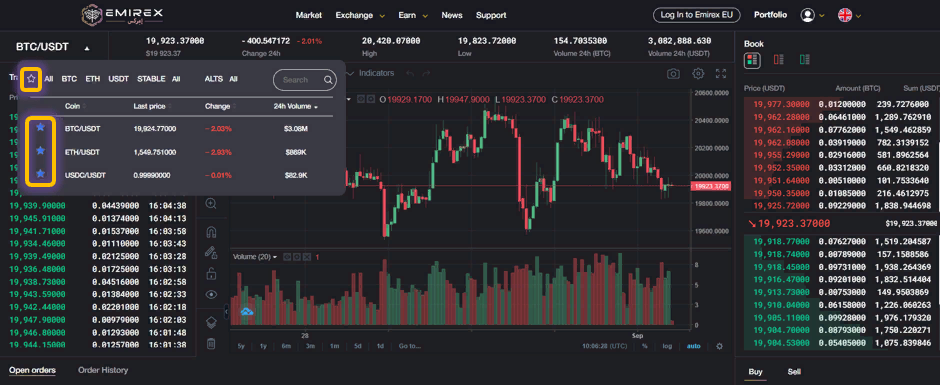
4. On the screenshot below you can see the trading interface and the way you can use it for your trading activity.
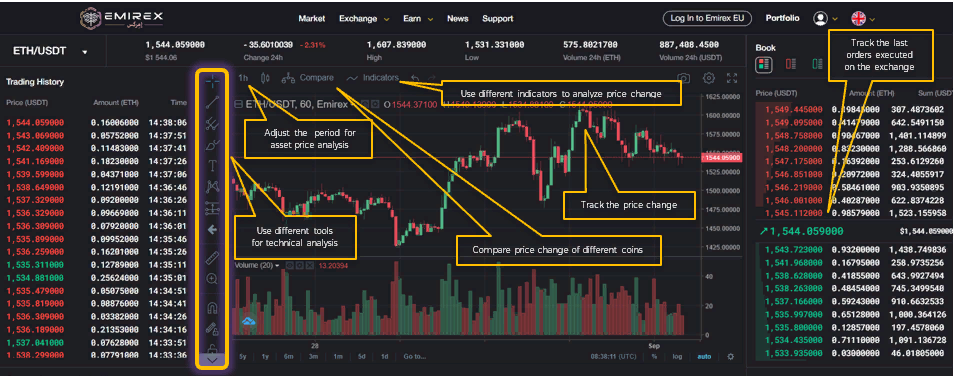
5. When you start trading you should choose the coin you want to buy/sell and the coin you will use for trading operations. For placing an order, please fill in the form that is located at the right bottom corner. Here is an article on the types of orders and how to place an order

6. You can see your active orders in the «Open orders» section.
Here you can cancel your order (in case it is not already completed, or if partially filled) by pressing the «Cancel» button.
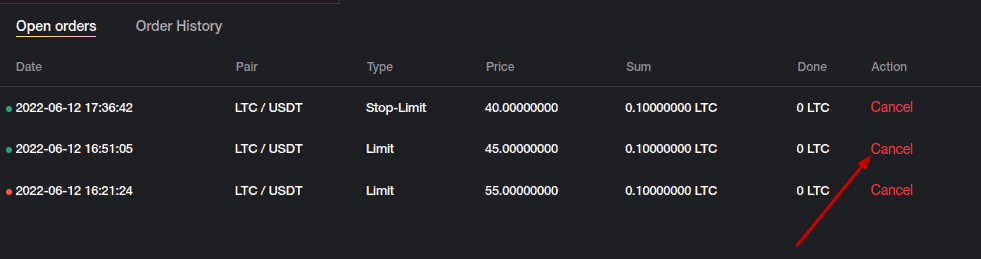
7. Trading history is located in the second tab – «Orders history» – in the bottom of trading interface.
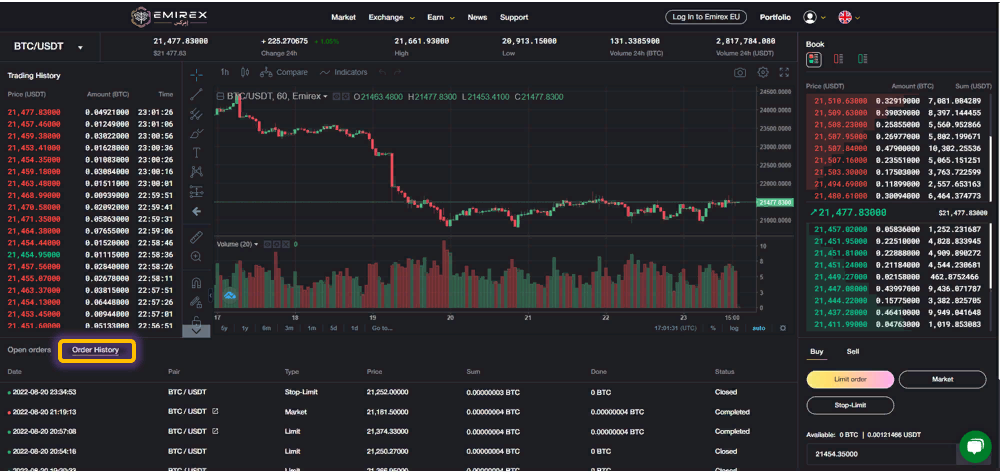
Here you can find time and date, trading pair, type, price and amount of your orders, and its status.
If you still have questions, please contact us, we will be happy to help!