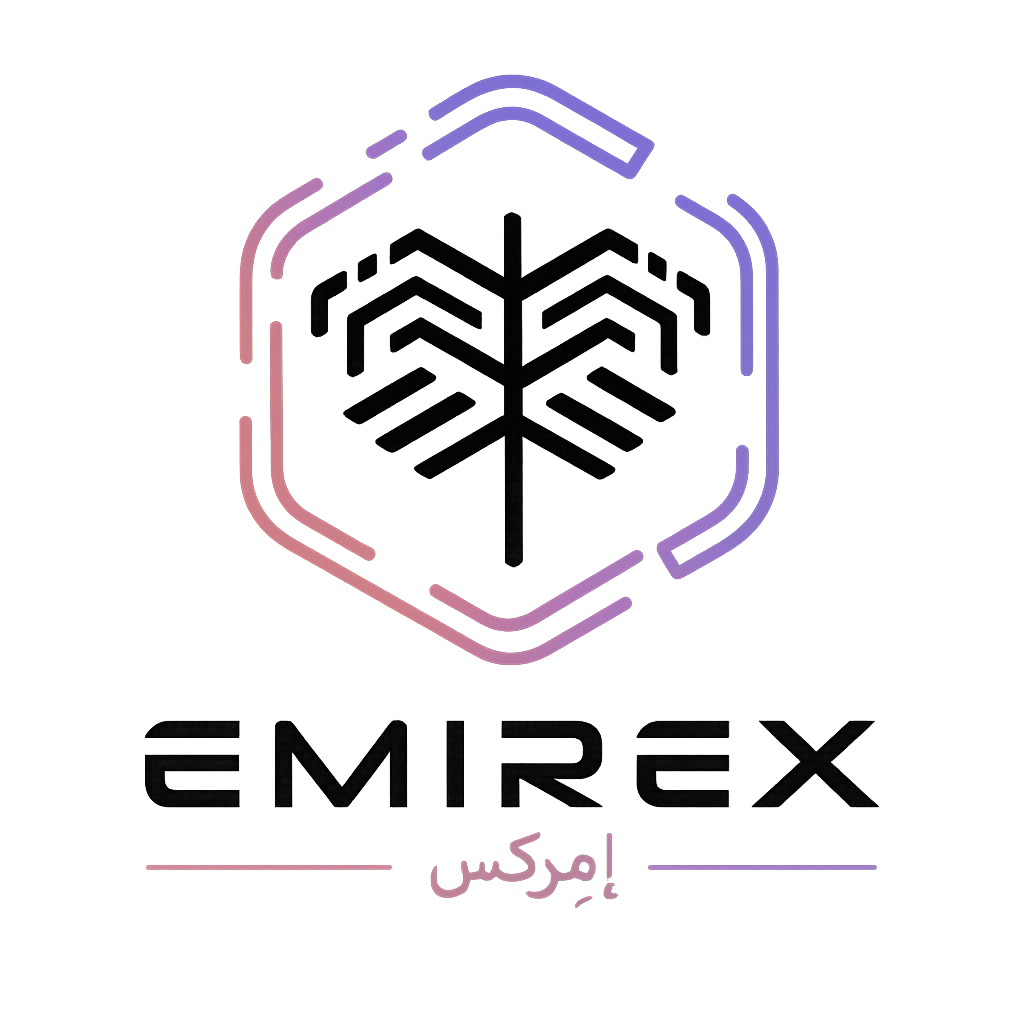How to enable and disable whitelist? (Emirex.com)
Last modified:
Whitelisting is a security feature in the Address Book that allows crypto withdrawals to only go to addresses (external or Emirex) already designated in your Address Book.
Whitelist refers to a list of cryptocurrency addresses that users define as trustworthy. They would only be able to withdraw funds from their exchange account to the addresses that were previously whitelisted.
Having whitelist enabled is an efficient way for users to protect their funds from hackers.
To enable whitelist:
- Log in to your Emirex.com account.
- Click the Profile icon in the upper right-hand corner of the page and select “Account” from the menu.
3. Press “Enable” button in the “Whitelist for withdrawals” section.
4. Enter 2FA code that is enabled in your account (Google Authenticator or email based 2FA) and press “Submit” button.
Once you have completed all the steps, your whitelist is enabled.
How to disable whitelist?
If the users intend to withdraw funds to any address, then they should disable the whitelist option.
- Press the “Disable” button in the “Whitelist for withdrawals” section.
2. Enter 2FA code that is enabled in your account (Google Authenticator or email based 2FA) and press the “Submit” button.
Once you have completed all the steps, your whitelist is disabled.
If you still have questions, please contact us, we will be happy to help!