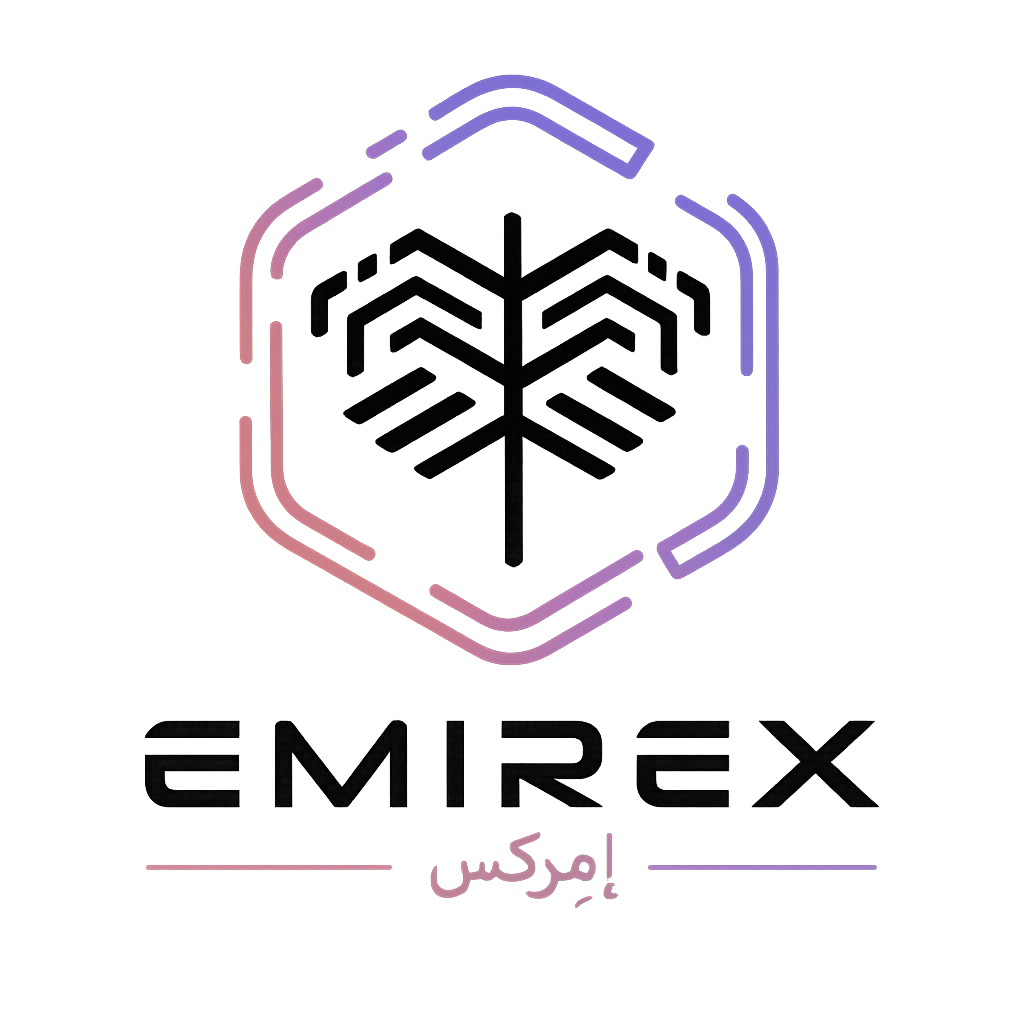How to Start Staking? (Emirex.com)
Last modified:
This article shows how to start a staking program.
To start a staking program, you need to complete a few steps.
1. Log in to your Emirex account.
2. Press “Earn” - “Staking” or follow the link.
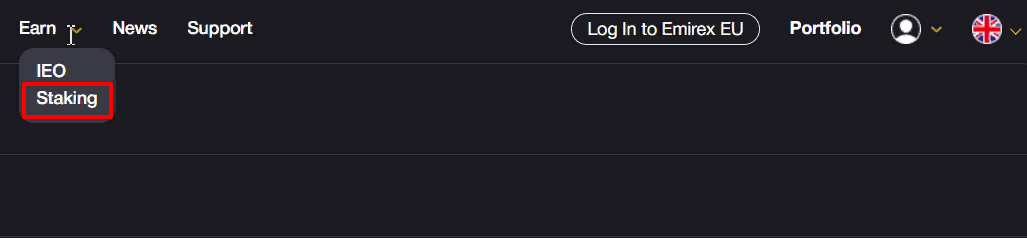
3. You will be redirected to a page with various staking programs. Select the program you are interested in and click "Start Staking”.
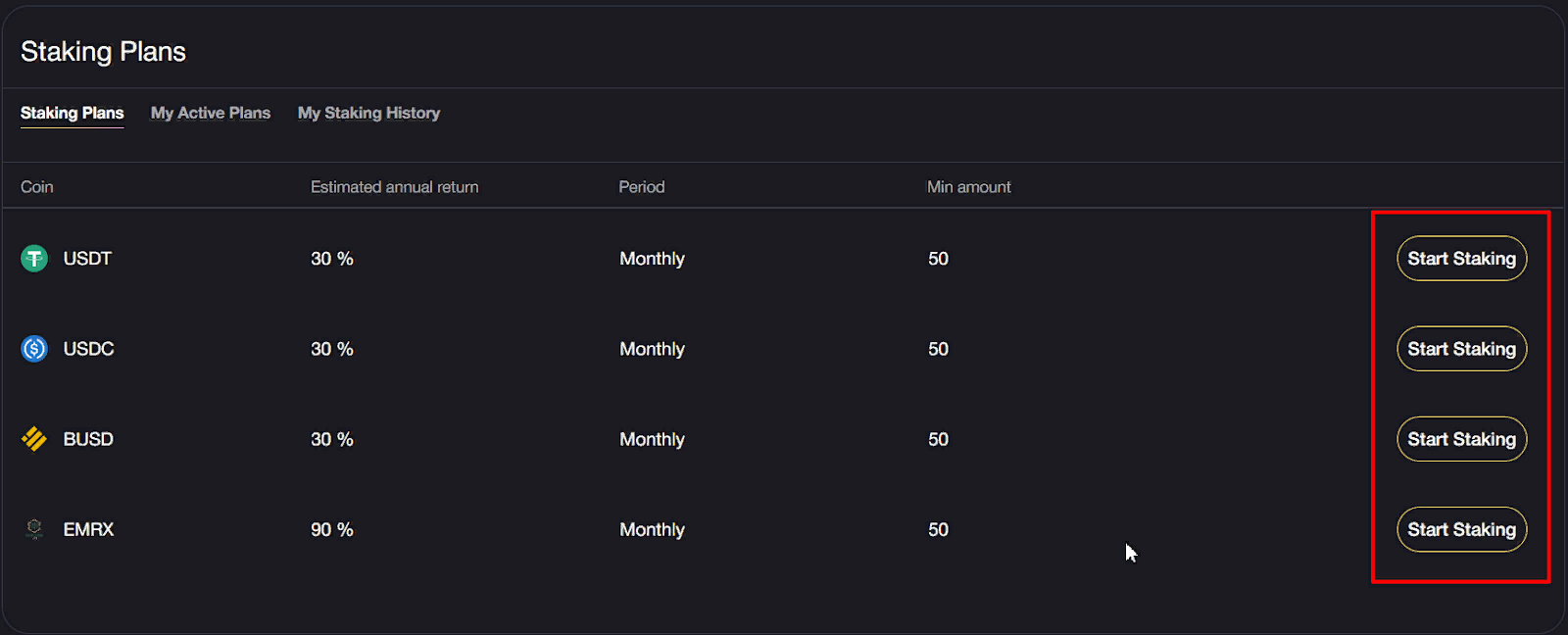
4. Further, a window will open with the program, where you can enter the amount of staking. Then click on the "Start Staking" button.
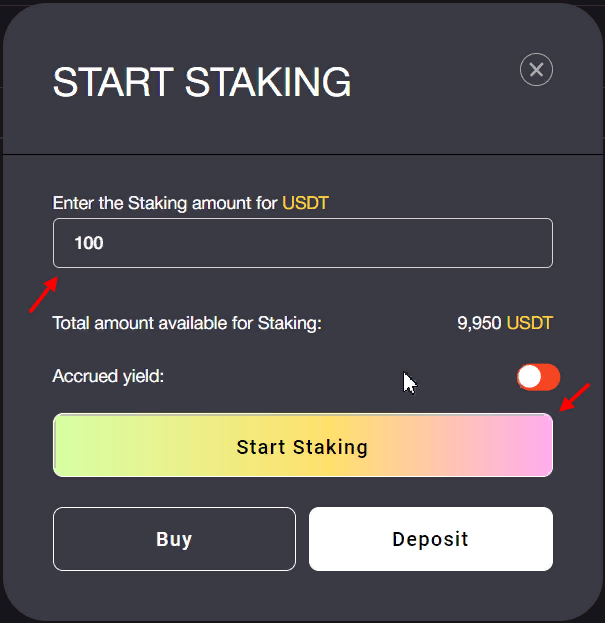
The percentage that you see in the staking program in the Earn - Staking section is indicated in annual terms. For example, if you stake your funds for 1 month at 30% per annum, you can expect to receive 2,5% per month.
It is worth noting that you can increase the annual percentage by reinvesting funds every month using the "Accrued yield". Returning to the example with 30% per annum, the effective yield in case of reinvestment can reach 34,49% per annum.
If the "Accrued yield" button does not switch, it means that the function is not available for this staking programme.
5. Check all the information carefully and confirm the start of stacking.
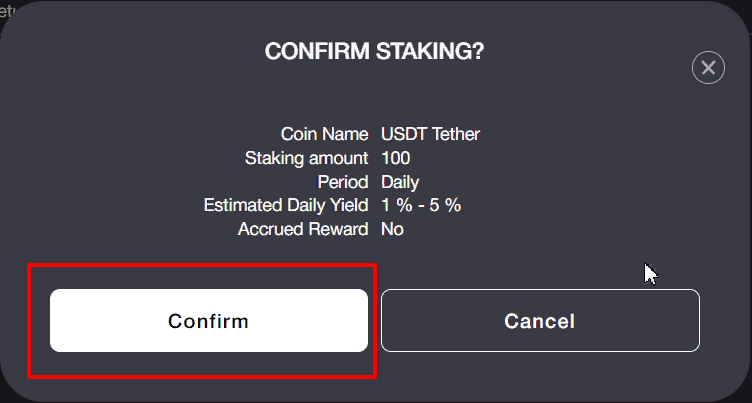
6. After successful confirmation, you will see your program in the "My Active Plans" section.
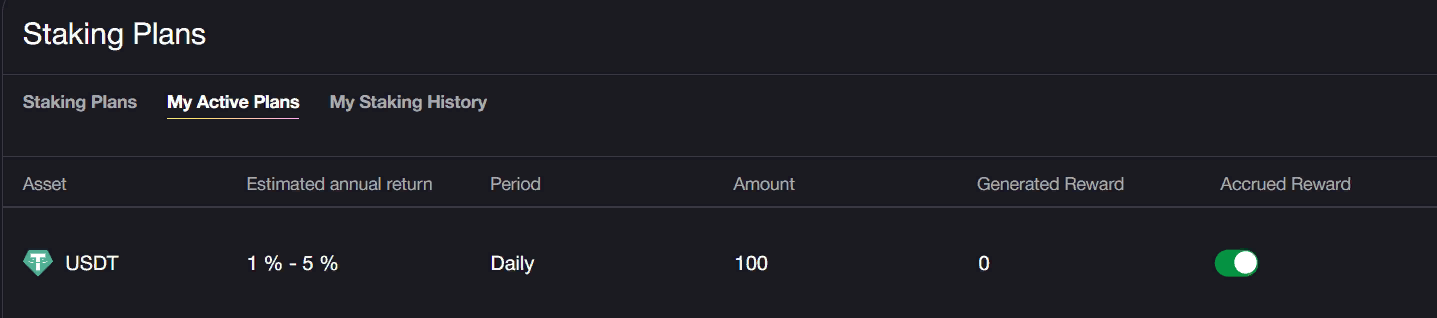
Here you will find answers to frequently asked questions about the Emirex Staking program: https://kb.emirex.com/staking-faq