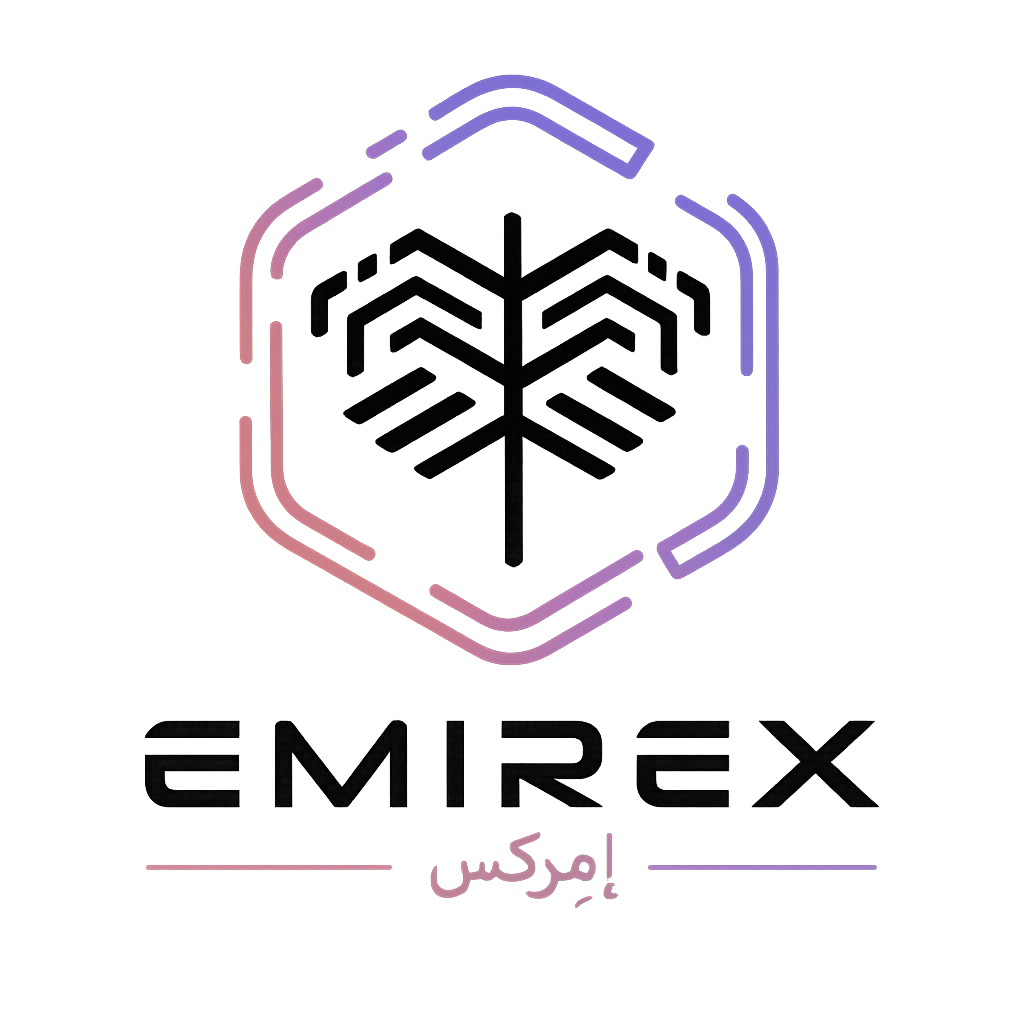There is no verification link in email (Emirex.com)
Last modified:
All new Emirex accounts require the email address to be verified before the account can be created.
Note: If you can’t find the verification link in your email, it’s most likely blocked by your email settings or security filter.
The following may help you solve the problem:
- Try using a different browser or clear your browser's cookies and cache of your browser. Then log out of your Emirex account and log back in.
- Add no-reply@emirex.com to the list of authorized senders to your allowed emails list. Then try to sign up again to have a new verification email sent.
- Enable HTML format in your email settings. This operation is slightly more complicated than those described above. All the necessary information can be found on the Internet.