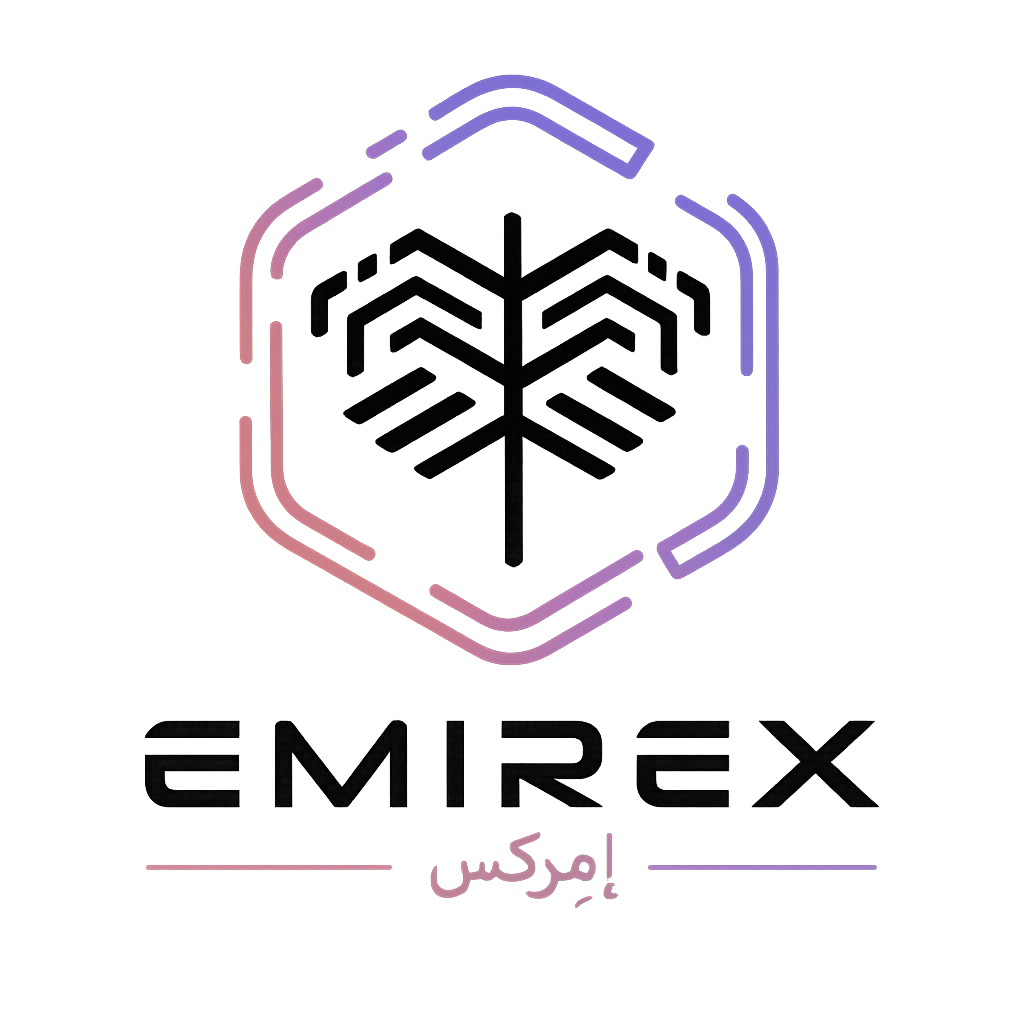I don’t receive notification emails from Emirex (Emirex.com)
Last modified:
If you don’t receive notification emails from Emirex, check your spam/junk folder to see if the emails may have got there. If you use Microsoft Outlook, this Emirex email may also end up in the clutter folder. You might have marked a previous Emirex email as spam as well.
Tip: To avoid this issue in the future, add no-reply@emirex.com to the list of authorised senders to your allowed emails list.
If you don’t see the email in your spam folder, make sure you entered the right email address trying to create a new account. You might have used a wrong email address when creating your account.
Also look over your email settings and make sure there are no filters and/or other security systems which are blocking Emirex emails.
Note: If you received the email but there is no verification link in it, please see this article.
Still cannot receive notification email? Please contact us at support@emirex.com.