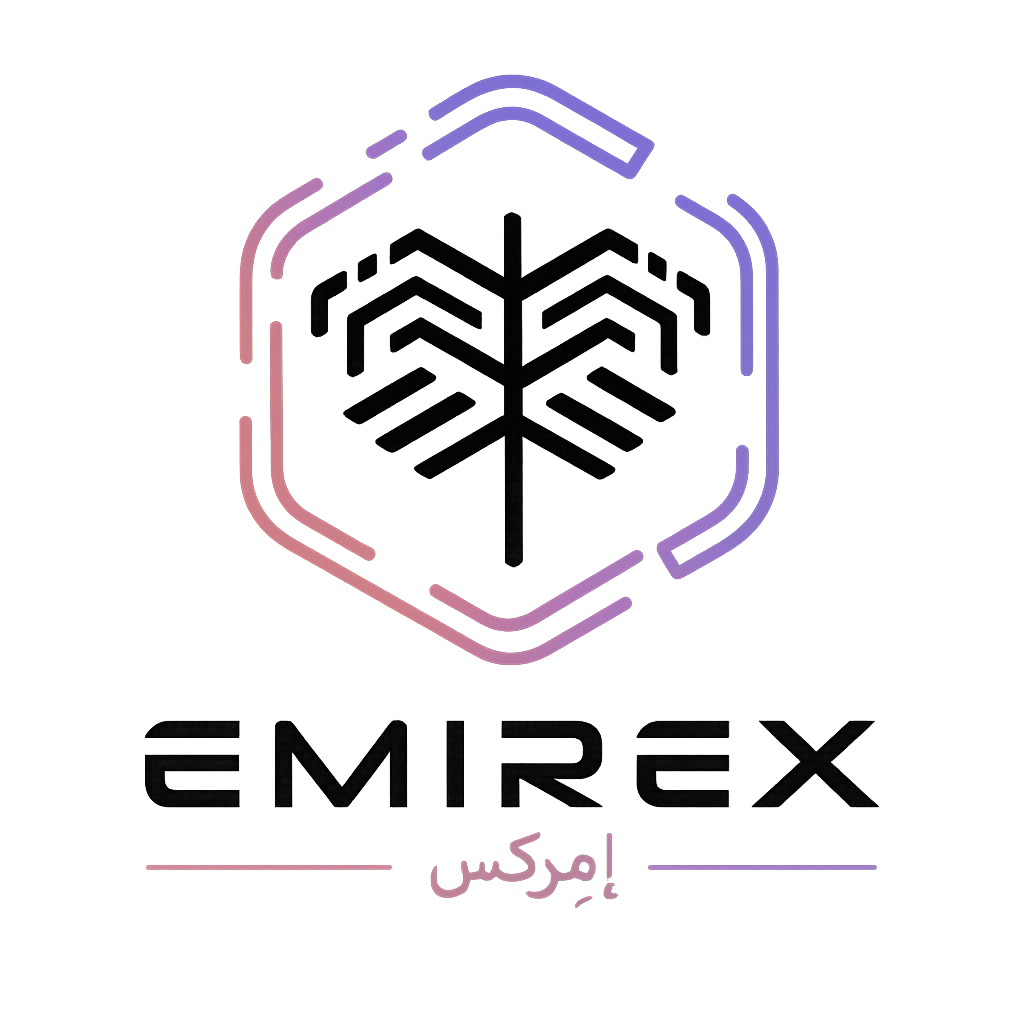How to whitelist a withdrawal address? (Emirex.com)
Последнее изменение:
Having whitelist enabled is an efficient way for users to have their funds better secured.
Once the whitelist feature is turned on, you will be able to make withdrawals only to the addresses that were whitelisted.
To whitelist the withdrawal address:
1. Log in to your Emirex account.
2. Click the Profile icon in the upper right-hand corner of the page and select “Account” from the menu.

3. Enable the whitelist feature ("How to enable and disable whitelist”). Once the whitelist feature is turned on, you will see the button “Disable”.
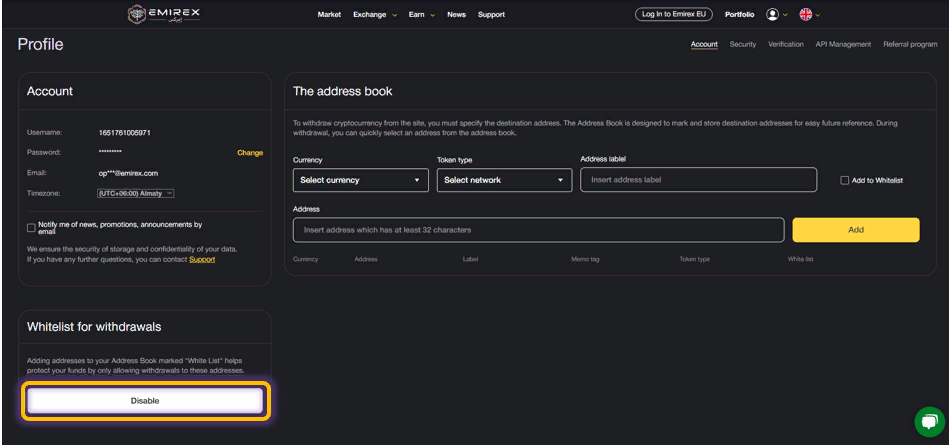
4. Fill in the form in “The address book” section and press “Add”.
Select currency - select the coin of your withdrawal address from the drop-down menu;
Token type - select the network from the drop-down menu;
Address label – label the address;
Address – insert the withdrawal address.
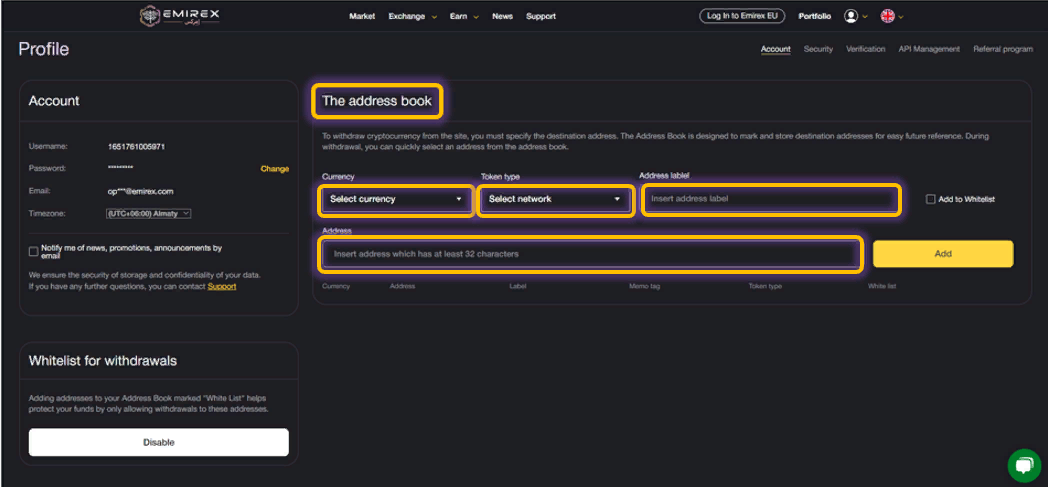
5. Once you have completed all the steps, the withdrawal address will be added to the address book.
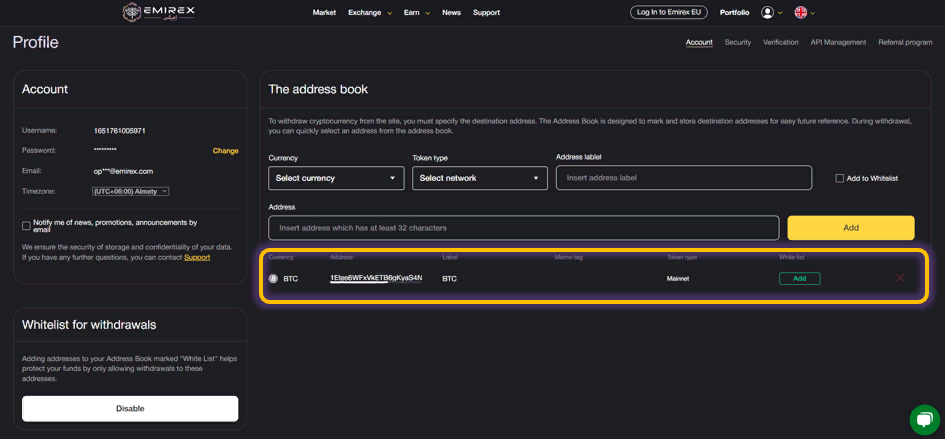
6. To whitelist the withdrawal address in the address book, press “Add” button.
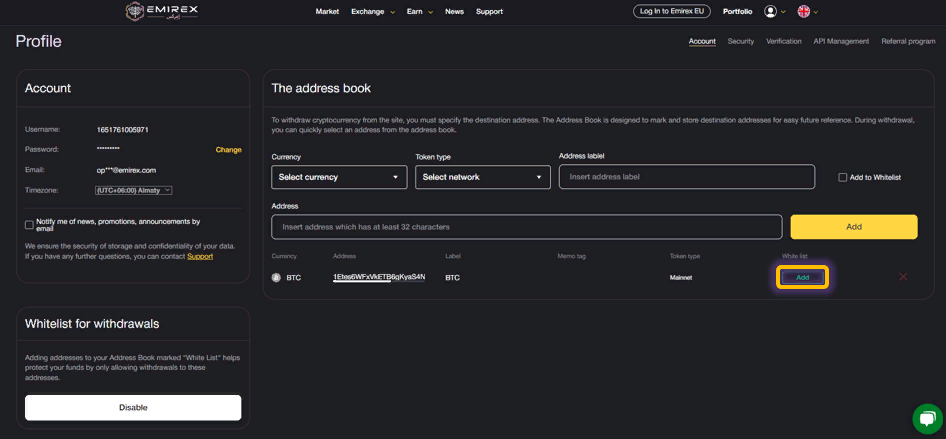
7. Once you’ve done that, your withdrawal address is whitelisted.
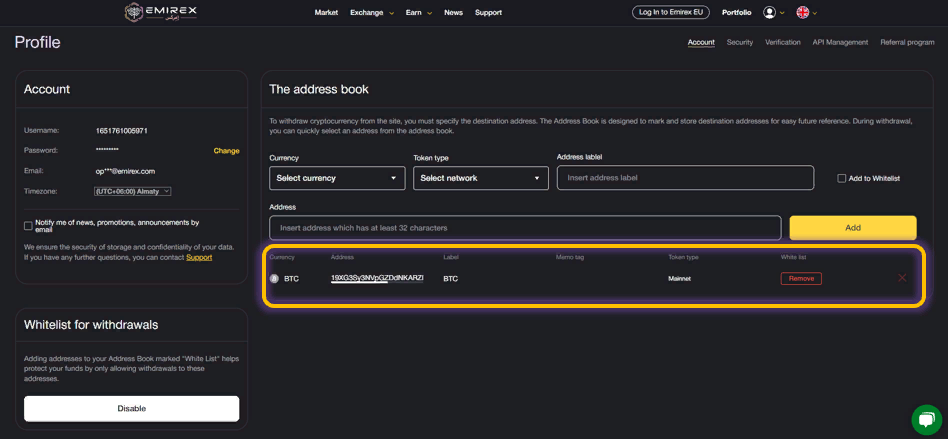
8. Another way for whitelisting the address, is to click on the “Add to Whitelist” button while filling in the address form, then press “Add” button to create the whitelisted address in the address book.
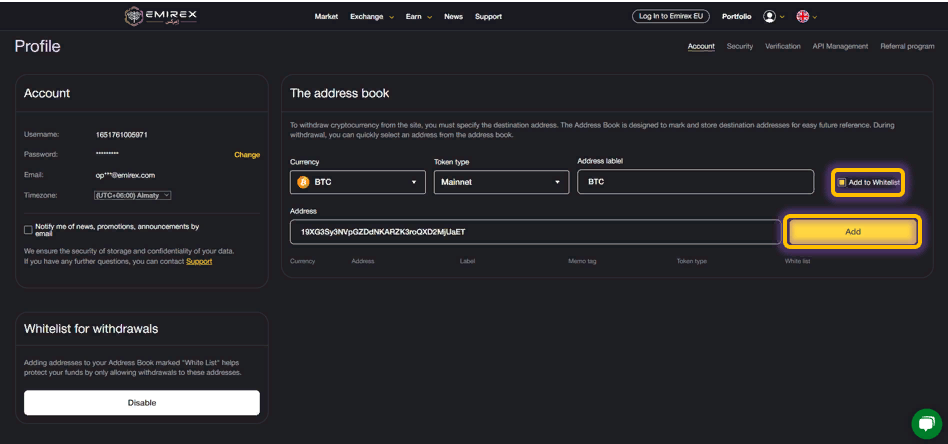
9. Once you’ve done that, your withdrawal address is whitelisted.
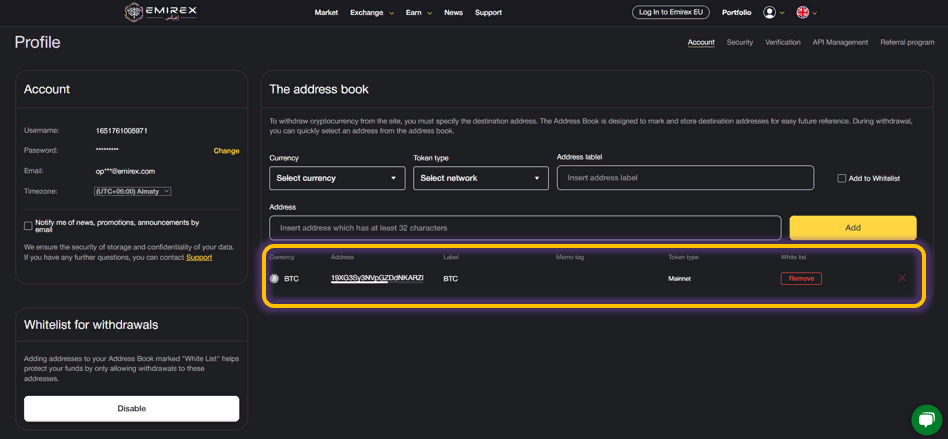
If you still have questions, please contact us, we will be happy to help!