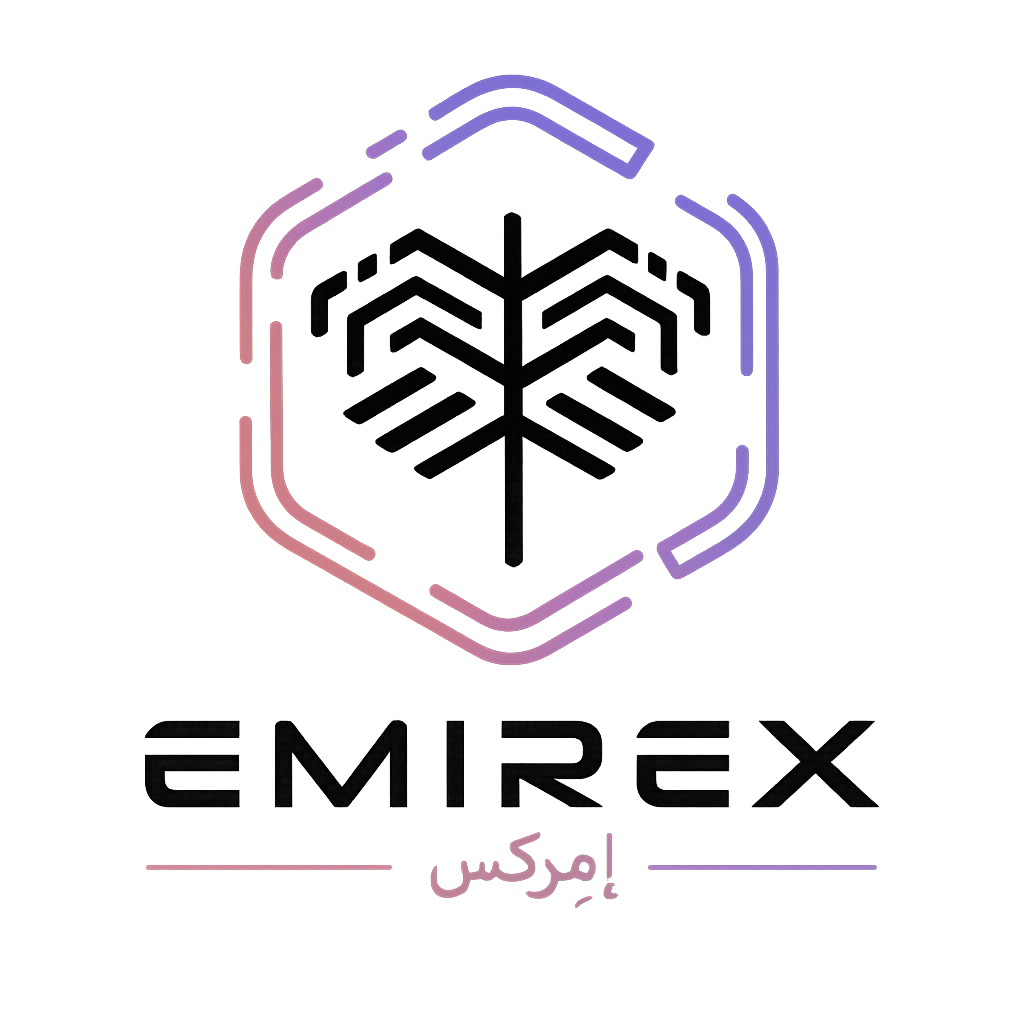How to remove a withdrawal address from the White List? (Emirex.com)
Last modified:
Step-by-step instruction
To remove an withdrawal address from the White List you need:
1) Log in to your Emirex account.
2) Click the Profile icon in the upper right-hand corner of the page and select “Account” from the menu.
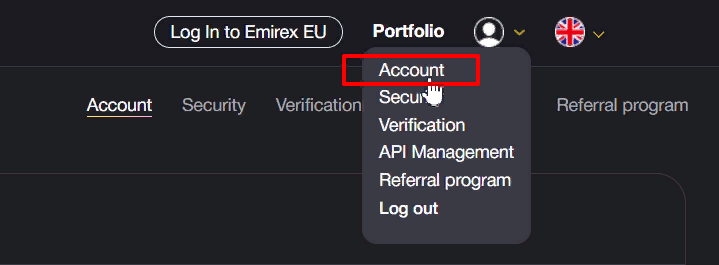
3) Click on the "Remove" button next to your address
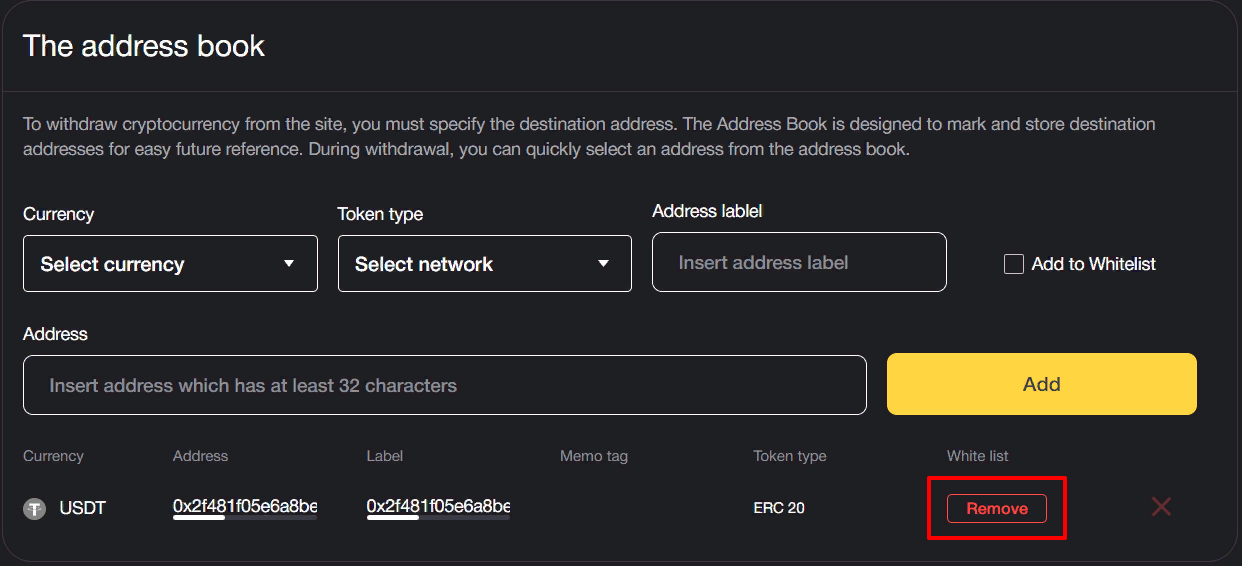
4) Done, you have removed the withdrawal address
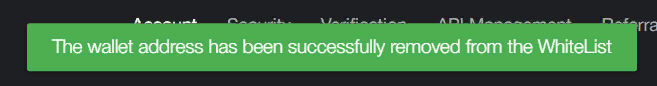
5) If you want to remove the address from the address book completely, click on the cross icon
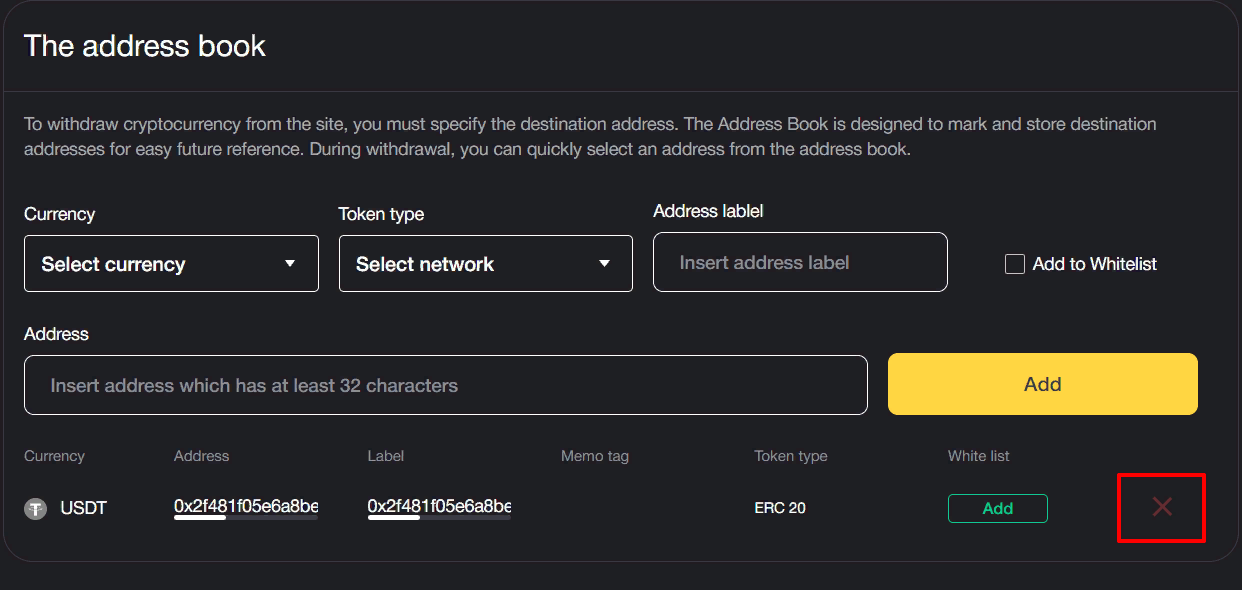
6) Ready, address removed from address book.
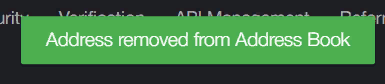
If you still have questions, please contact us, we will be happy to help!