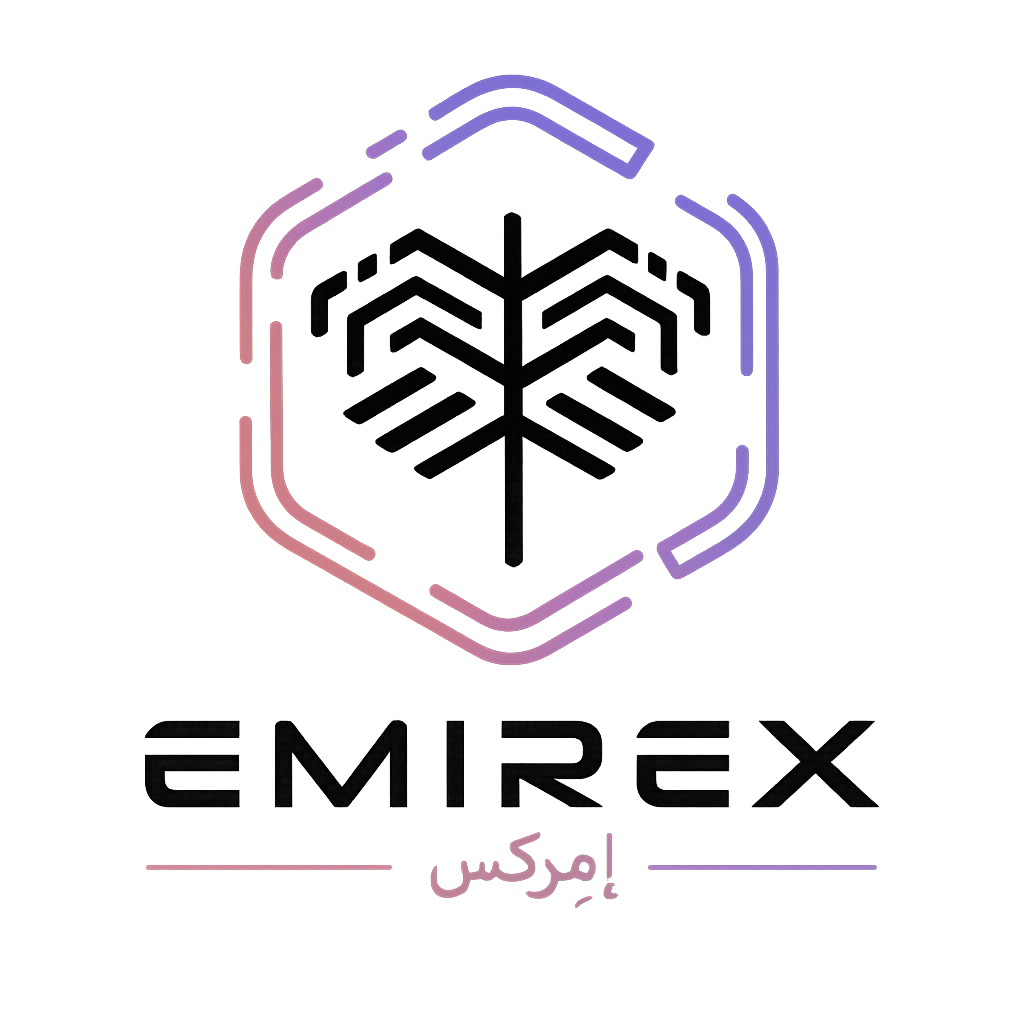Resetting Password (Emirex.com)
Последнее изменение:
Resetting Password
Title and Purpose:Purpose of the Procedure: To guide users in resetting their password on Emirex.com.
Scope:
This procedure covers the steps involved in initiating a password reset and setting a new password.
Responsibilities:
- User: Responsible for accurately following all steps of the procedure.
- Emirex Support: Available for assistance and clarification in case of user inquiries.
1 Initiate Password Reset:
- If you are unable to remember your password, click on "Forgot your password" in the login window.
- Input your email address where the confirmation email will be sent.
- Click on "Restore password."
- Check your email inbox for the confirmation email.
- Open the email and click on "CONFIRM" to verify.
- In the "Change password" window, enter your new password.
- Confirm the password by entering it again.
- Your password must contain an uppercase letter, a lowercase letter, a number, and a symbol.
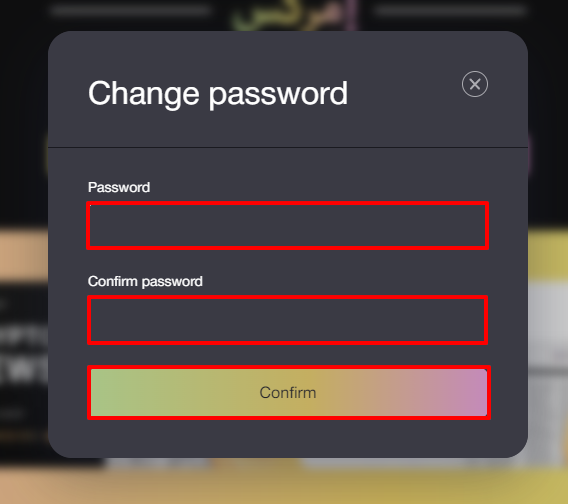
Instructions and Recommendations:
- Choose a strong and secure password to protect your account.
- Store your password securely and avoid sharing it with others.
- Ensure the confidentiality of your password and avoid sharing it with anyone.
- Be cautious while accessing password reset links and emails to avoid phishing attempts.
Monitor the successful completion of the password reset process and verify access to the account with the new password.
Training and Updates:
Stay informed about any updates or changes related to password reset procedures.
Feedback and Improvements:
For feedback or assistance, users can contact support@emirex.com