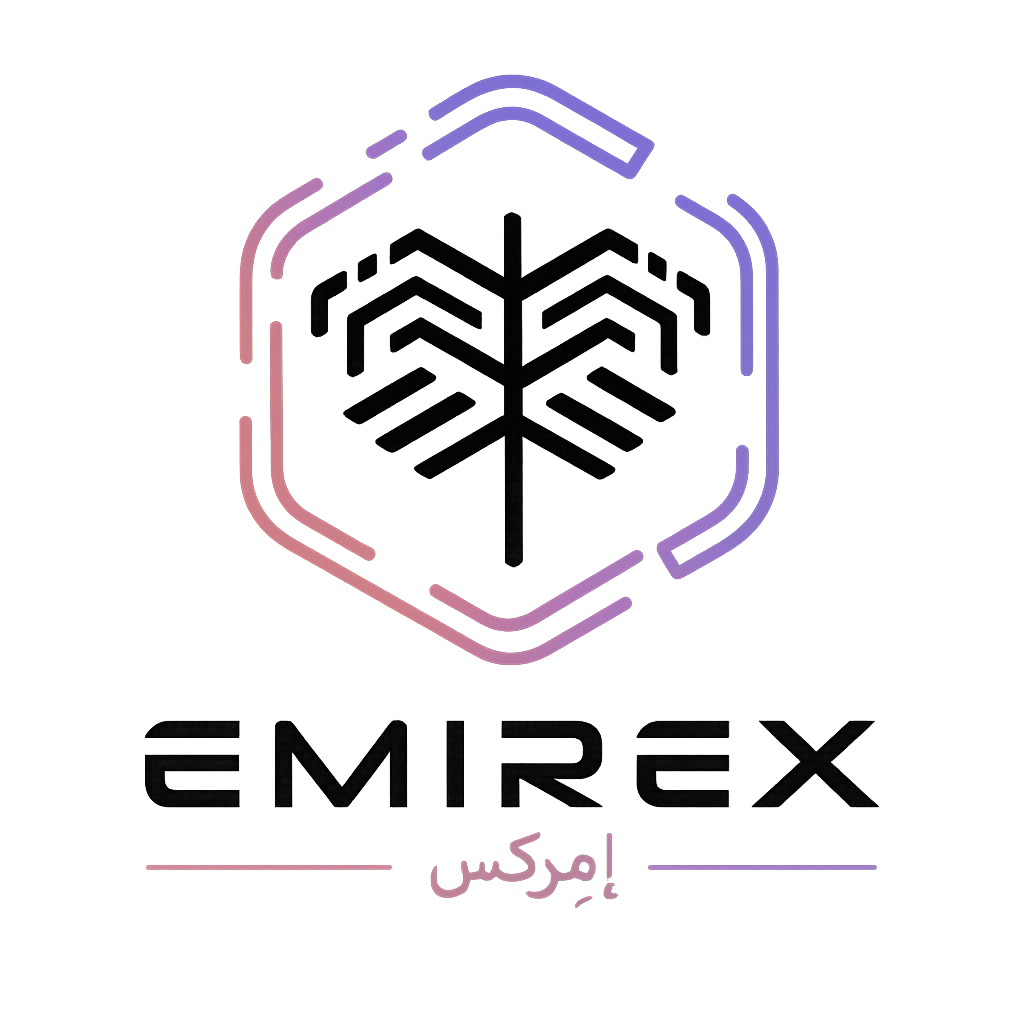How to disable Google Authenticator on Emirex? (Emirex.com)
Последнее изменение:
Here you will find instructions how to disable 2FA
To disable Google Authenticator, you should do the following:
- Log into your Emirex account.
- Go to your profile.
- Select Security section
4. Press the “Disable” button in Google App authentication section:
5. After you press the “Disable” button, insert the code in the field «Google Authenticator code» from your Google Authenticator App.
6. Your Google Authenticator is deactivated.
Note: We recommend you yet to consider setting up 2FA to protect your account.
If you still have questions, please contact us, we will be happy to help!