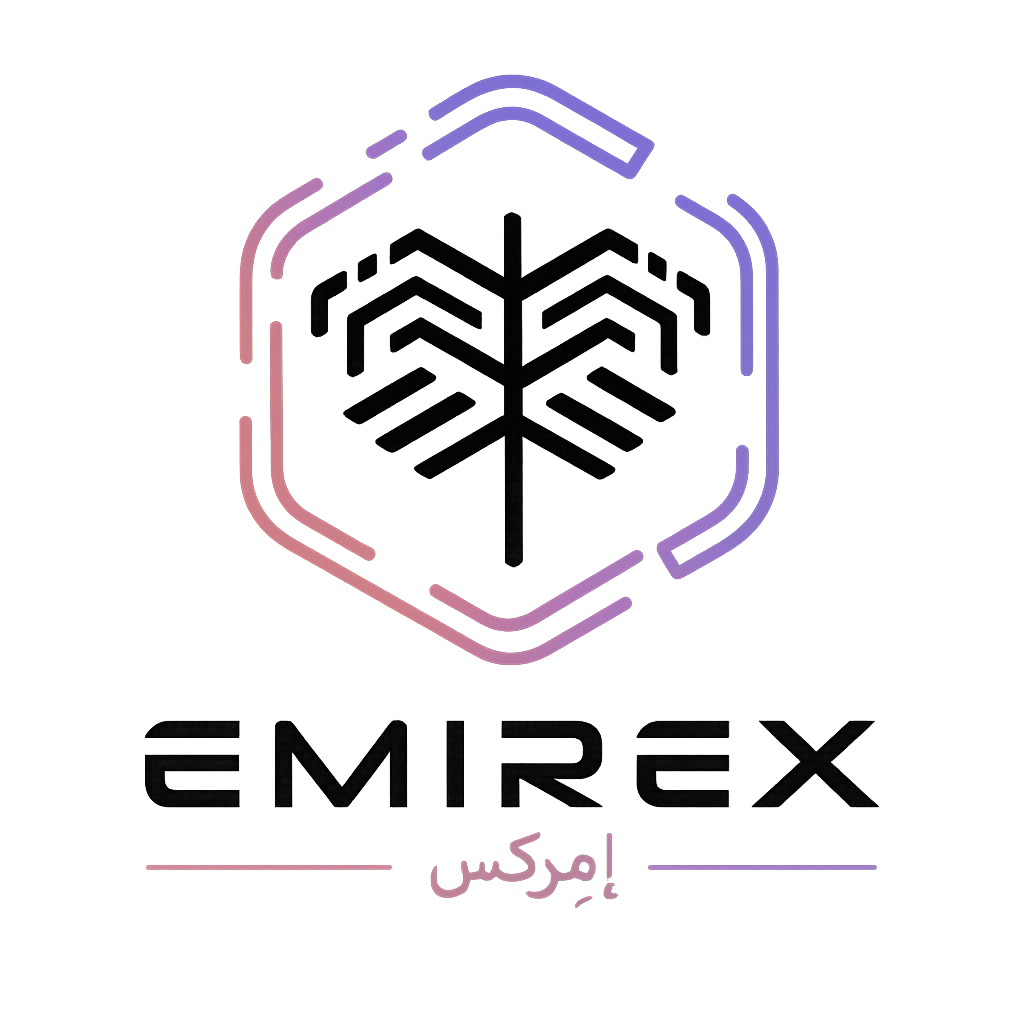How to disable email based 2FA on Emirex? (Emirex.com)
Last modified:
To disable email based 2FA, you should do the following:
- Log into your Emirex.com account.
- Go to your profile.
- Select Security section.
4. Press the “Disable” button.
5. After you press the “Disable” button, the secret code will be sent to your email address.
6. Insert the code in the field «Code sent to your email».
7. Your email based 2FA is deactivated.
Note: We recommend you yet to consider setting up 2FA to protect your account.
After you completed these steps, you've successfully reset your account password.
If you still have questions, please contact us, we will be happy to help!